TSC Knowledge Base
Categories
< All Topics
Reset cPanel Password
Posted
In an effort to increase security and prevent malicious scripts from attempting to break weak passwords, we do not permit users to “reset” their own password via the cPanel login screen.
If you do not know your password, please contact Hosting Support. We will issue a new password and provide it to you.
If you can log into cPanel and wish to reset your own password, you may do so via the built in User Manu.
In the top right cornet of the cPanel menu, click the User Menu icon (small circle with a person).
From here select Password & Security.