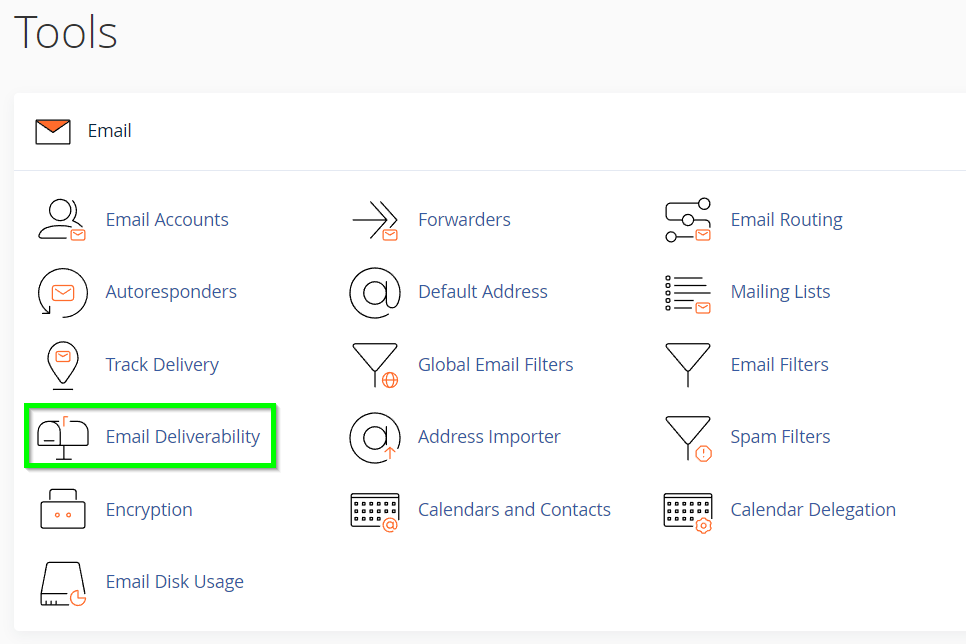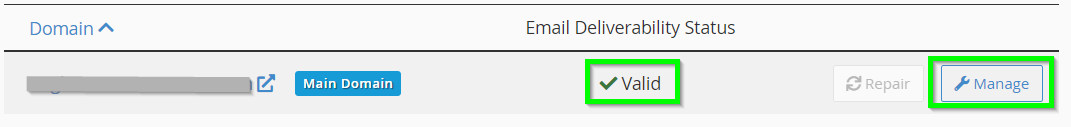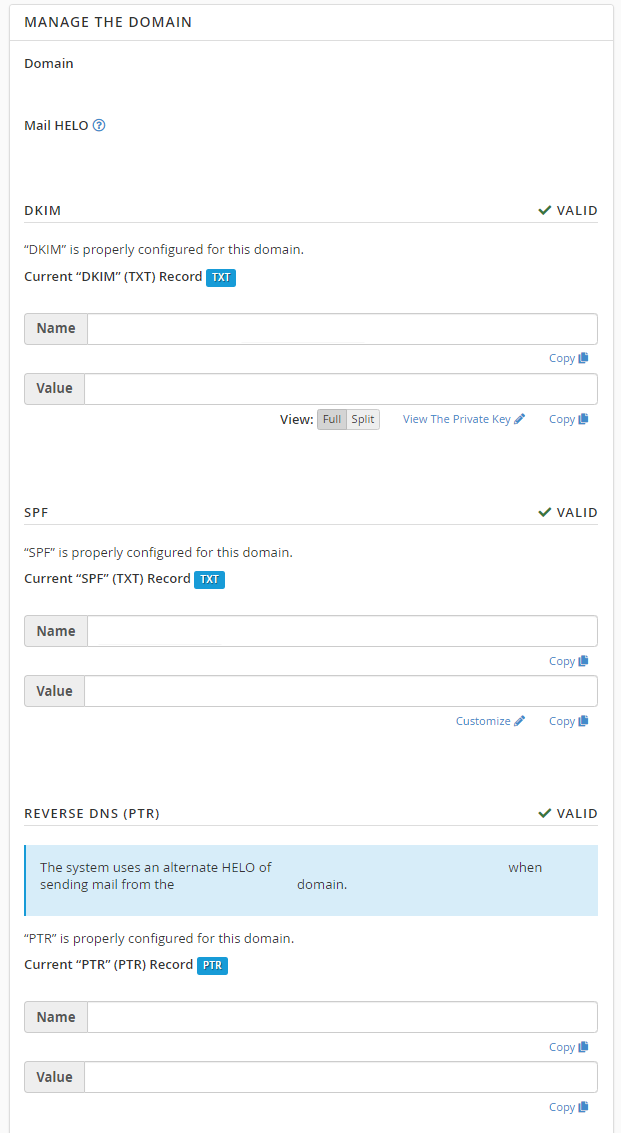Configure SPF, DKIM and PTR in cPanel
DKIM, SPF and PTR are all free email authentication methods that your organization can use. These technologies could be extremely beneficial to your company and other domains in the cybersecurity industry.
What is DKIM?
DomainKeys Identified Mail is a technical standard that helps email senders and recipients defend themselves from spam, spoofing, and phishing. DKIM functions as a gatekeeper, validating the authenticity of email messages.
Each email is signed with a private key, which is verified by the recipient email server or Internet Service Provider (ISP) using the Domain Name System (DNS). The DNS converts domain names into IP addresses, allowing you to use your web browser to find websites as well as send and receive emails. Its primary responsibility is to ensure that the email message was not altered while in transit.
What is SPF?
SPF stands for Sender Policy Framework, and it is yet another excellent email authentication mechanism for email delivery and security. SPF protects domain owners from spoofing by allowing them to whitelist IP addresses of servers that can send email on their behalf. SPF authentication will fail if a mail server with an IP address that isn’t on the list attempts to send email using that domain.
What is PTR?
The Domain Name System (DNS), correlates domain names with IP addresses. A DNS pointer record (PTR for short) provides the domain name associated with an IP address. A DNS PTR record is exactly the opposite of the ‘A’ record, which provides the IP address associated with a domain name.
DNS PTR records are used in reverse DNS lookups. When a user attempts to reach a domain name in their browser, a DNS lookup occurs, matching the domain name to the IP address. A reverse DNS lookup is the opposite of this process: it is a query that starts with the IP address and looks up the domain name.